DownloadManager를 이용해 HTTP파일을 다운로드 받는 방법
send me email if you have any questions.
DownloadManager?
앱에 저장될 위치의 URI와 다운받을 HTTP URI를 DownloadManger에게 알려주면 알아서 다운로드해준다.
DownloadManager는 백그라운드에서 다운로드를 받기 때문에 앱에서 쓰레드를 생성할 필요가 없다.
노티피케이션에 상태를 보여주므로 개발자가 따로 노티피케이션을 구성하지 않아도 된다.
불안정한 네트워크 상태에 대한 예외처리가 되어있다.
UI 및 권한
UI
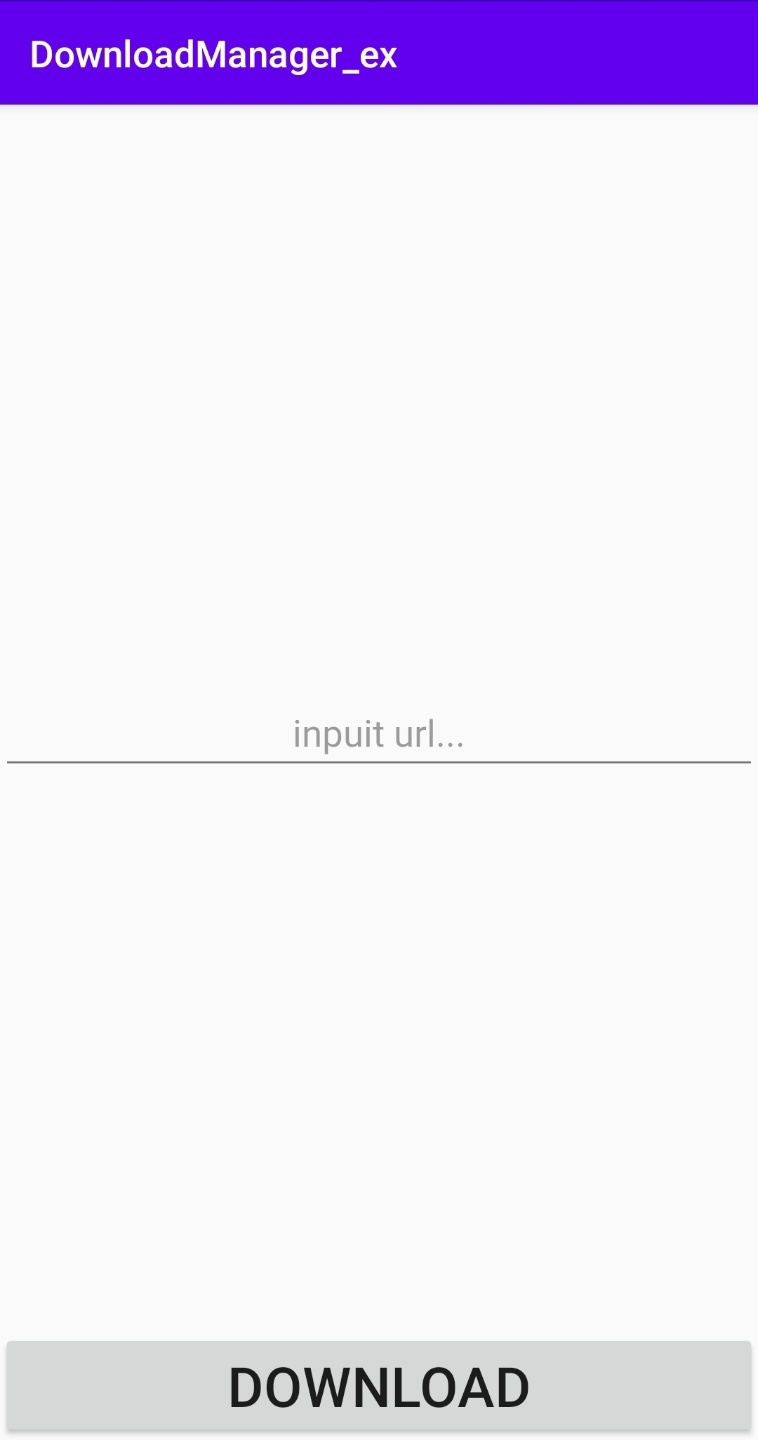
uri를 입력하여 다운로드 버튼을 클릭하면 다운로드를 시작한다.
권한
안드로이드 앱에서 인터넷에 접속할 수 있도록 하는 권한과 storage권한.
usesCleartextTraffic을 true로 설정 -> 안전하지 않은 URL을 실행가능
예제 소스코드
/* Android 7.0이상 지원 */
package com.example.downloadmanager_ex;
import androidx.annotation.RequiresApi;
import androidx.appcompat.app.AppCompatActivity;
import android.app.DownloadManager;
import android.content.BroadcastReceiver;
import android.content.Context;
import android.content.Intent;
import android.content.IntentFilter;
import android.database.Cursor;
import android.net.Uri;
import android.os.Build;
import android.os.Bundle;
import android.view.View;
import android.widget.Button;
import android.widget.EditText;
import android.widget.Toast;
import java.io.File;
public class MainActivity extends AppCompatActivity {
String DOWNLOADURL = null;
Button button;
EditText textbox;
// JAVA에서 long형 변수에 int의 범위를 벗어나는 수를 저장할 때 접미사 L을 붙여야함
private long downloadId = -1L;
private DownloadManager downloadManager;
/*
API level9
이 API를 통해 다운로드를 요청하는 앱 ACTION_NOTIFICATION_CLICKED은 사용자가 알림 또는 다운로드 UI에서
실행중인 다운로드를 클릭 할 때 적절하게 처리 할 브로드 캐스트 수신기를 등록해야한다.
*/
private BroadcastReceiver broadcastReceiver = new BroadcastReceiver() {
@Override
public void onReceive(Context context, Intent intent) {
long id = intent.getLongExtra(DownloadManager.EXTRA_DOWNLOAD_ID, -1);
if (DownloadManager.ACTION_DOWNLOAD_COMPLETE.equals(intent.getAction())) {
if (downloadId == id) {
DownloadManager.Query query = new DownloadManager.Query();
query.setFilterById(id);
Cursor cursor = downloadManager.query(query);
if (!cursor.moveToFirst()) {
return;
}
int columnIndex = cursor.getColumnIndex(DownloadManager.COLUMN_STATUS);
int status = cursor.getInt(columnIndex);
// 다운로드 성공 및 실패시 토스트메시지 출력
if (status == DownloadManager.STATUS_SUCCESSFUL) {
Toast.makeText(MainActivity.this, "Download succeeded", Toast.LENGTH_SHORT).show();
} else if (status == DownloadManager.STATUS_FAILED) {
Toast.makeText(MainActivity.this, "Download failed", Toast.LENGTH_SHORT).show();
}
}
} else if (DownloadManager.ACTION_NOTIFICATION_CLICKED.equals(intent.getAction())) {
Toast.makeText(context, "Notification clicked", Toast.LENGTH_SHORT).show();
}
}
};
@Override
protected void onCreate(Bundle savedInstanceState) {
super.onCreate(savedInstanceState);
setContentView(R.layout.activity_main);
button = findViewById(R.id.button);
textbox = findViewById(R.id.text);
downloadManager = (DownloadManager) getSystemService(DOWNLOAD_SERVICE);
// BroadcastReceiver 동적 등록
IntentFilter intentFilter = new IntentFilter();
intentFilter.addAction(DownloadManager.ACTION_DOWNLOAD_COMPLETE);
intentFilter.addAction(DownloadManager.ACTION_NOTIFICATION_CLICKED);
registerReceiver(broadcastReceiver, intentFilter);
button.setOnClickListener(new View.OnClickListener() {
@RequiresApi(api = Build.VERSION_CODES.N)
@Override
public void onClick(View view) {
try {
DOWNLOADURL = textbox.getText().toString();
download();
} catch (InterruptedException e) {
e.printStackTrace();
}
}
});
}
@Override
protected void onDestroy() {
super.onDestroy();
downloadManager.remove(downloadId);
}
@RequiresApi(api = Build.VERSION_CODES.N)
// Android 7.0 버전체크,
// .setRequiresCharging에서 요구
private void download() throws InterruptedException {
File file = new File(getExternalFilesDir(null), "download.mp4");
Uri downloadUri = Uri.parse(DOWNLOADURL);
DownloadManager.Request request = new DownloadManager.Request(downloadUri)
// 노티피케이션에 보이는 타이틀
.setTitle("Downloading a video")
// 노티피케이션에 보이는 디스크립션
.setDescription("Downloading Dev Summit")
// VISIBILITY_VISIBLE로 설정시 노티피케이션에 보여짐
.setNotificationVisibility(DownloadManager.Request.VISIBILITY_VISIBLE)
// 파일이 저장될 위치의 URI
.setDestinationUri(Uri.fromFile(file))
// True로 설정 시 단말기가 충전중일 떄만 다운로드
.setRequiresCharging(false)
// True로 설정 시 모바일네트워크가 연결되었을 때도 다운로드
.setAllowedOverMetered(true)
// True로 설정 시 로밍네트워크가 연결되었을 때도 다운로드
.setAllowedOverRoaming(true);
downloadId = downloadManager.enqueue(request);
}
;
}
DownloadManager는 다운로드 요청이 완료되면 브로드캐스트로 결과를 전달하기 때문에 브로드캐스트 리시버를 구현해야 한다.
참고자료
PREVIOUSGit 사용법 정리