Android Programming을 할 때 현재 시간이 필요한 경우가 꽤 많다.
JAVA에서는 이를 위해 제공하는 라이브러리가 있다.
send me email if you have any questions.
1. 현재 시간 가져오기
long now = System.currentMills();
2. Date로 변경
Date reDate = new Date(now);
3. 날짜, 시간등 원하는 형태로 바꾸기
SimpleDateFormat Format = new SimpleDateFormat(“yyyy-MM-dd HH:mm:ss”);
String formatDate = Format.format(reDate);
Format을 변경하는 것 만으로 년,월,일 또는 년,월,일,시,분 등 다양한 형태로 현재 시간을 가져올 수 있다.
ex) SimpleDateFormat Format = new SimpleDateFormat(“yyyy-mm-dd); -> 년,월,일
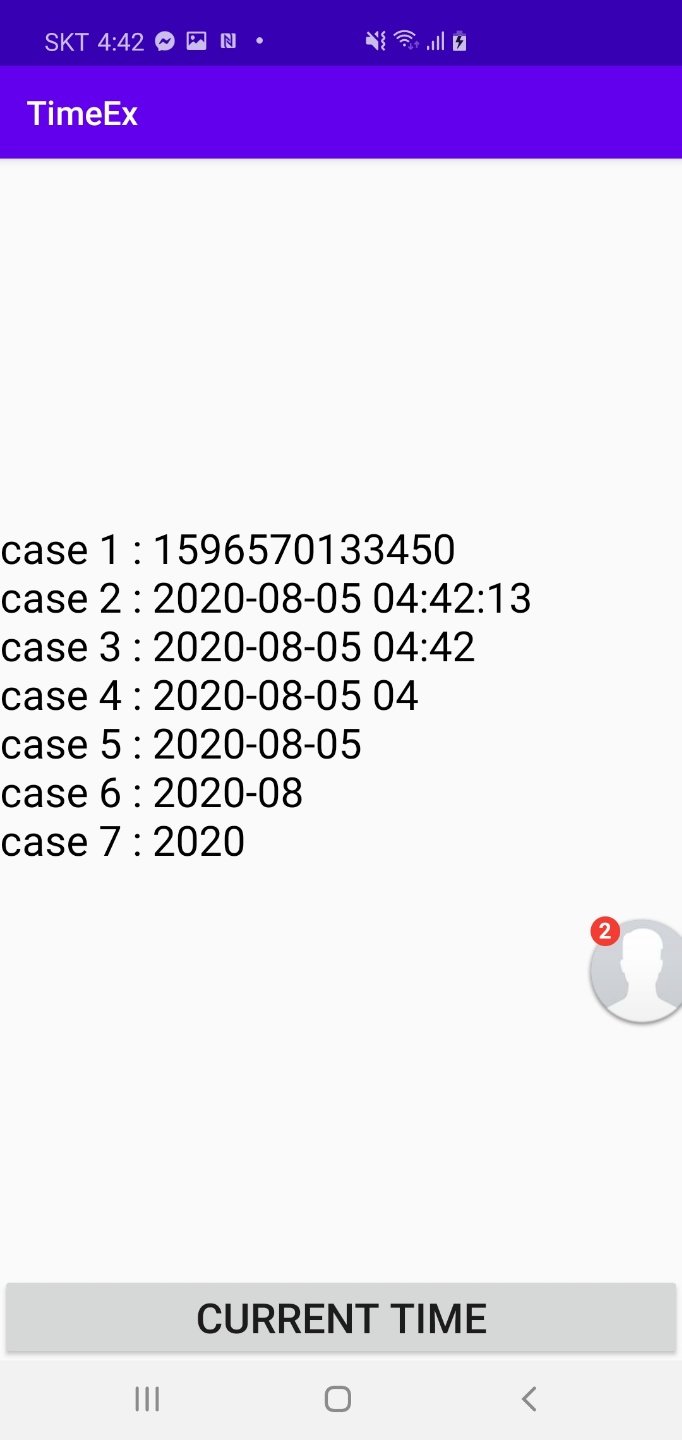
예제 실행결과
다양한 형태로 현재 시간을 가져오는 예제
package com.example.timeex;
import androidx.appcompat.app.AppCompatActivity;
import android.os.Bundle;
import android.view.View;
import android.widget.Button;
import android.widget.TextView;
import java.text.SimpleDateFormat;
import java.util.Date;
public class MainActivity extends AppCompatActivity {
Button button;
TextView textView;
SimpleDateFormat Format1 = new SimpleDateFormat("yyyy-MM-dd HH:mm:ss");
SimpleDateFormat Format2 = new SimpleDateFormat("yyyy-MM-dd HH:mm");
SimpleDateFormat Format3 = new SimpleDateFormat("yyyy-MM-dd HH");
SimpleDateFormat Format4 = new SimpleDateFormat("yyyy-MM-dd");
SimpleDateFormat Format5 = new SimpleDateFormat("yyyy-MM");
SimpleDateFormat Format6 = new SimpleDateFormat("yyyy");
String text = "";
@Override
protected void onCreate(Bundle savedInstanceState) {
super.onCreate(savedInstanceState);
setContentView(R.layout.activity_main);
button = (Button) findViewById(R.id.button);
textView = (TextView) findViewById(R.id.textView);
button.setOnClickListener(new View.OnClickListener() {
@Override
public void onClick(View view) {
// case 1
long Now = System.currentTimeMillis();
// case 2
Date ReDate1 = new Date(Now);
String formatDate1 = Format1.format(ReDate1);
// case 3
Date ReDate2 = new Date(Now);
String formatDate2 = Format2.format(ReDate2);
// case 4
Date ReDate3 = new Date(Now);
String formatDate3 = Format3.format(ReDate3);
// case 5
Date ReDate4 = new Date(Now);
String formatDate4 = Format4.format(ReDate4);
// case 6
Date ReDate5 = new Date(Now);
String formatDate5 = Format5.format(ReDate5);
// case 7
Date ReDate6 = new Date(Now);
String formatDate6 = Format6.format(ReDate6);
text = "case 1 : " + Now + "\n" + "case 2 : " + formatDate1 + "\n" + "case 3 : " + formatDate2 + "\n"
+ "case 4 : " + formatDate3 + "\n" + "case 5 : " + formatDate4 + "\n" + "case 6 : " + formatDate5
+ "\n" + "case 7 : " + formatDate6 + "\n";
textView.setText(text);
}
});
}
}